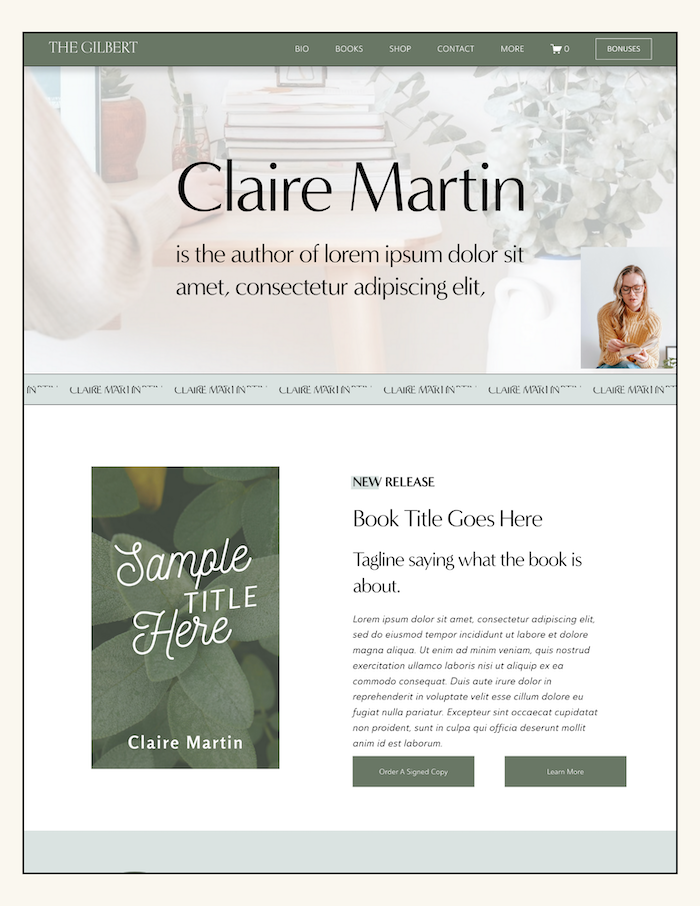12 Must-Have Features for an Unforgettable Author Website on Squarespace
The Overview
✨ Sleek and Strategic Homepage✨ – Make a lasting first impression with a clean, focused homepage that highlights your books and brand.
✨ About the Author Page✨ – Craft a relatable and authentic bio, complete with fun facts and a personal touch, to connect with readers.
✨ Books or Portfolio Page ✨ – Showcase your books with compelling descriptions, covers, and easy purchase options.
✨ Blog Section ✨ – Share insights, writing tips, and personal stories while improving SEO and engaging with your audience.
✨ Newsletter Signup Form✨ – Build your reader list with an effective form and offer incentives to increase sign-ups.
Social Media Integration – Link to your social platforms and keep consistent branding across all channels.
✨ Contact Page✨ – Make it easy for readers, agents, or collaborators to reach you with a simple contact form and social media links.
✨ Mobile-Responsive Design✨ – Ensure your website looks great on mobile devices, with optimized images and easy-to-read fonts.
✨ SEO Optimization✨ – Improve your site’s visibility with key SEO strategies to help readers find you online.
✨ Testimonials and Reviews✨ – Build trust with potential readers by showcasing positive reviews and testimonials on your site.
✨ Event Calendar or Appearances Page✨ – Keep readers updated on book signings, workshops, and virtual events.
✨ Resources for Writers or Readers✨ – Add value to your website with writing tools, book club guides, and recommended reading lists.
Making your author website look awesome on Squarespace
As a self-published author or aspiring writer, your website is your digital storefront—a place where readers connect with your work, learn more about your journey, and even become your lifelong fans who can’t wait to buy your books! I really love designing out author websites on Squarespace simply because Squarespace makes it so easy and fun to create a showstopping website. Squarespace allows you to say goodbye to your boring author website, thanks to its user-friendly experience and the availability of stunning website templates built specifically for authors (see my website templates for authors). But what features should you include to make your site truly stand out? Here are the top things to include in your Squarespace author website.
A Sleek and Strategic Homepage
Your homepage is the first impression visitors will have of your site. It should immediately communicate who you are and what you write. As you design your homepage, be mindful of creating a clean and sleek design to keep the focus on your books & your author brand.
Tips for an Effective Homepage:
Feature a High-Quality Photo of YOU!!: Yes, I said it! You really should be incorporating at least one photo of you on your homepage. People buy from people afterall. :) Use a professional headshot or an image that reflects your brand in the “about the author” section of your homepage, or even in the homepage hero section of your website.
Include a Tagline: A short, catchy phrase that highlights your niche or genre.
Showcase Your Latest Work: Highlight your most recent book with a compelling cover image and a brief description.
Clear Navigation: Ensure that visitors can easily find other sections of your website with intuitive navigation menus. Keep your navigation items to five or under if possible.
Call-to-Action Buttons: Add clear CTAs like “Buy My Book” or “Read an Excerpt” to guide readers toward the next step.
An " Author Bio" Page
Readers love getting to know the person behind the stories. Your "About" page should tell your story in an authentic and relatable way. Did you know that the about page on a website is the second most visited page on most websites, after the homepage! This means, It’s really really important. A lot of people think of their about page as an afterthought, but let me tell you…it is prime real-estate! This is where you are forging a deeper connection with your curious website visitors, who just can’t wait to learn more about you and your writing!
What to Include:
A compelling bio written in the third person that showcases your journey as a writer.
Fun facts or personal tidbits that make you relatable, such as hobbies or favorite books.
A professional photo that exudes confidence and approachability.
A brief mention of your writing journey and accomplishments, such as awards or notable publications.
Optional: A short video introduction for a personal touch.
*Video on websites is one of the best converters imaginable!
A Books or Portfolio Page
Stating the obvious here, but you definitely should be making a books page on your website. There are few approaches you can have to this! You could do one page that showcases all of your books (think of this as a portfolio page). A page that features more than one book would need short descriptions (book blurbs..) to go along with images of your book covers.
The other kind of book page you would want is what I refer to as a “Book Sales Page”. Each book should get its own Book Sales Page. This page on your author website is similar to an amazon book listing but BETTER. It’s better because not only does it provide an in-depth description of your book, but you also have the opportunity to include related art prints, testimonials and even fantasy world maps. You really have the opportunity to go as deep into description as you like on a Book Sales Page, which is what makes it perhaps, one of the most exciting pages on your website.
Must-Have Elements:
Book Covers and Descriptions: Include eye-catching images of your book covers along with concise and engaging descriptions that spark curiosity.
Buy Links: Make it easy for visitors to purchase your books by linking to retailers like Amazon, Barnes & Noble, or independent bookstores. Offer multiple options to cater to reader preferences.
Downloadable Excerpts: Offer the first chapter or a teaser of your book to entice readers to take the plunge.
Organized Categories: If you write in multiple genres, organize your works by category to make it easier for readers to find their interests.
Highlight Awards: If your book has received accolades or rave reviews, display them proudly.
Author Website Inspiration
Check Out The Squarespace Author Templates
Visit the Author Website Template Shop: TEMPLATE SHOP
A Blog Section
Blogging is an excellent way to form deeper connections with your audience, establish your expertise, and improve your website’s SEO. A blog keeps your site dynamic and encourages repeat visits.
Blog Ideas for Authors:
Share behind-the-scenes insights into your writing process, including challenges and victories.
Discuss your favorite books or authors that inspire you, creating a connection with fellow readers.
Offer actionable writing tips or advice for aspiring writers.
Provide updates on upcoming projects, events, or book releases to keep your audience engaged.
Share personal stories that relate to themes in your books, offering deeper insight into your work.
Pro Blogging Tips:
Use SEO keywords naturally in your posts to help new readers find you online.
Maintain a consistent posting schedule to keep readers coming back.
End each blog post with a call-to-action, such as subscribing to your newsletter or sharing the post.
A Newsletter Signup Form
Controversial Opinion BUT the number one goal of your author website is not to immediately start selling your books. Shocking, I know…but the number one goal of your website is to get visitors on your newsletter. Why would this be the case?
There is so much noise online, and not just noise, but a lot of people! Many authors struggle to stand out on social media because a bookstagrammer scrolling their discovery feed flips from one author to the next. Your message goes in one ear and out the other. So what can you do to stay top-of-mind of your ideal reader? Answer: Get them on your newsletter.
Your newsletter will allow you to create a longer term connection with your potential reader so you can remind them about your book, over and over and over. And when you come out with your second book? Guess what, you can let all of your avid fans know right away in their inbox via your newsletter! The great news is that Squarespace makes it easy to integrate a newsletter signup form into your website design.
Tips for an Effective Signup Form:
Place it prominently on your homepage, at the end of blog posts, and on your contact page.( Make it bright and colorful!)
Offer an incentive, such as a free chapter, short story, printable guide, or exclusive updates. **Seriously, only your mom and best friends are going to sign up for your newsletter just because you ask them to “Sign up for my newsletter for updates & exciting news!”
Use clear, action-oriented language like “Download the first three chapters free” or “Get Exclusive access to short stories.”
Ensure the signup process is quick and easy to avoid losing potential subscribers
Social Media Integration
Are you putting a lot of effort into what you’re posting on Instagram or Tiktok? If yes, then why not link to your social from your website? On Squarespace, you can even embed your instagram feed into your website either on page or in the footer!
Pro Tips
Only link to platforms where you’re active and engaging regularly.
Use consistent branding across your social media profiles and website to reinforce your author identity.
Encourage visitors to follow you with a call-to-action like, “Follow me for more writing updates and bookish inspiration.”
Share interactive content, like polls or Q&A sessions, to increase engagement.
A Contact Page
You need a contact page! Readers, agents, media contacts, or potential collaborators may want to reach out to you and it’s just way more professional to have a page on your website with a contact form over just saying “DM for more info”. You’re a professional writer! Let’s make it easy for all these cool people to reach out! One of coolest and most unique approached to an author contact page that I’ve seen is Ruth Ware’s: See Here
What to Include:
A simple contact form with fields for name, email, and message.
*Seriously, don’t make your contact forms LONG… the faster and easier the more likely they’ll actually submit the form to you.
Having links to your social media profiles for alternative ways to connect is a good idea too!
An email address specifically for professional inquiries.
Optional: Include a FAQ section to address common questions, such as book availability or media requests.
Mobile-Responsive Design: Author Websites MUST look awesome on cell phones
With so many users browsing on their phones, a mobile-responsive design is non-negotiable. Squarespace templates are designed to look great on all devices, but make sure to test your site on mobile to ensure people that find your website on social aren’t greeted with a crazytown website. I honestly think authors should be prioritizing the aesthetics of how their website looks on mobile over desktop. An author website that looks awesome on cell phones is totally going to connect and convert with the most people!
Mobile Optimization Tips:
Use large, readable fonts. (keep fancy script fonts to a BARE minimum).
Optimize images to load quickly on mobile.
Ensure buttons and links are easy to tap without zooming in.
SEO Optimization
To help people find your author website on Google, you’re going to want to pay attention to SEO. Squarespace offers built-in tools to help you optimize your site for search engines (Thank goodness, because SEO can get both tricky and expensive!).
Key SEO Tips:
Use keywords like your author pen name and the titles of your books in your content and meta descriptions.
Write descriptive alt text for your images to make them accessible and searchable.
Optimize your page titles and URLs for clarity and relevance.
Regularly update your site with fresh content to improve your rankings.
Testimonials and Reviews
Social proof can go a long way in convincing potential readers to check out your work. Dedicate a section of your homepage to showing two to thre reviews, testimonials, or blurbs from readers, fellow authors, or critics. Keep the testimonials on your homepage brief though! Two to three sentences max. Then link to a separate page where you post all your reviews in full!
How to Use Testimonials Effectively:
Place excerpts of the most impactful reviews on your homepage.
Include the reviewer’s name and title (if applicable) to add credibility.
Regularly update testimonials to keep the content fresh.
Event Calendar or Appearances Page
If you participate in book signings, virtual events, or writing workshops, include an event calendar to keep readers informed. Squarespace offers easy-to-use tools for showcasing your events on your website.
Resources for Writers or Readers
Adding a resources section can make your website more engaging and valuable to visitors. For example, you can share writing tools, book club guides, or recommended reading lists.
To Sum it all up:
Your Squarespace author website shouldn’t be an afterthought. It’s where you can build your brand and connect with your audience on an even deeper level By including these essential features, you’ll create a site that not only looks professional but also helps you achieve your goals as an author.
Ready to build your dream author website? Download our free Author Website Blueprint to find out the exact pages your author website needs. It’s packed with tips and advice to simplify the process and ensure your site is optimized for success!