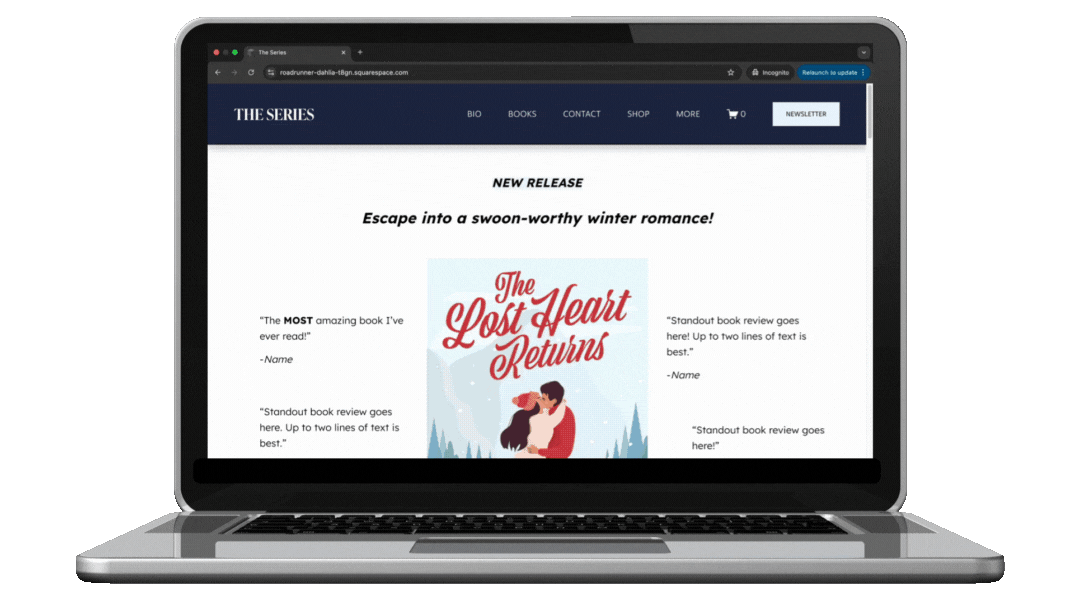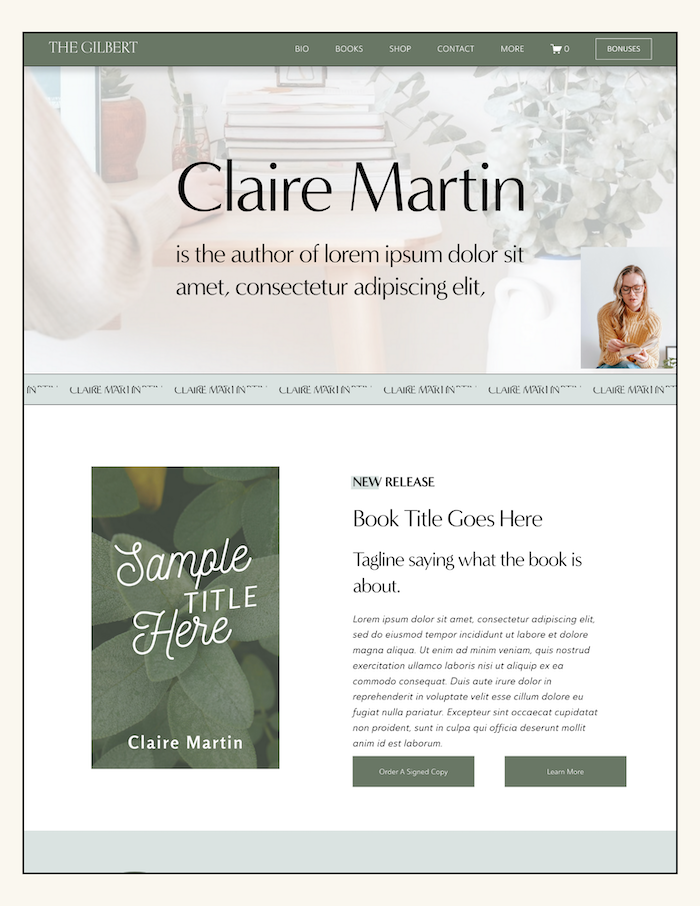How to Design an Engaging Author Website on Squarespace
Okay, author—you’ve got the book, maybe even a loyal fanbase, but your website? It should be working just as hard as you do, pulling in new readers, growing your email list, and making it effortless for people to buy your book!
A standout author website on Squarespace is about building your brand, creating a space where readers connect with you, and turning casual visitors into lifelong fans.
If you want to design a website that does all of that (and more!) then this post is for you!
I’ve put all my squarespace website design tips into this guide so you can transform your website from a static afterthought into a dynamic, reader-magnet that works around the clock to grow your audience, sell your books, and showcase your brand!
Before we get into it, make sure to Click here to get my FREE author website blueprint!
Why Authors Need a Professional Website
If social media is the cocktail party where you mingle with readers, your website is your home base—the place where they come to truly connect, learn more about you, and, most importantly, buy your books.
Unlike social platforms that change their algorithms on a whim, your website is yours—a space you control, free from disappearing posts and fleeting trends.
Let’s go beyond the basics and talk about specific, often-overlooked design details that make a huge difference.
Related: Before You Self-Publish: Experts Answer Your Top Questions on Editing, Design & Marketing
Design Tips for a Standout Author Website
1. Ditch the Never-Ending Homepage Scroll
Ever been on a website where you keep scrolling… and scrolling… and still don’t know where to click? Don’t do that. Your homepage should be short, punchy, and to the point—think of it as the front cover of a book. Include:
✅ A strong headline that tells people who you are and what you write
✅ A book feature section (latest release, series, or most popular book)
✅ A clear call to action (Buy Now, Join My Email List, Read an Excerpt)
Tip: Put the most important stuff above the fold (aka before someone has to scroll). If visitors have to hunt for your book, you've already lost them.
Related: Get my FREE author homepage template here!
2. Choose Fonts Like Your Readability Depends On It (Because It Does)
Yes, your website should have personality, but that doesn’t mean sacrificing readability. Avoid these common font mistakes:
Super thin fonts – They look elegant but are impossible to read, especially on mobile.
All-caps body text – It feels like you’re yelling at your readers (and it’s harder to scan).
Tiny text sizes – If visitors have to squint, they won’t stick around.
What to do instead:
Use a legible serif or sans-serif font for body text (think Garamond, Lora, Montserrat, or Open Sans).
Keep paragraph text at least 16px for desktop and 18px+ for mobile so it's easy to read.
Use a decorative font sparingly (like for your name or book titles, not full paragraphs).
Related: Author Website Design and Branding Tips
3. Don’t Just Slap a Book Cover on Your Site—Make It Interactive
Your book covers are your best marketing tool, but don’t just throw them on the page and hope for the best. Make them clickable and give readers something to do:
✅ Hover effects – Use Squarespace’s image blocks to make covers zoom in or slightly tilt when hovered over.
✅ Clickable mockups – Link book covers directly to their purchase page instead of just displaying them statically.
✅ Bonus content – Add a "Look Inside" feature or an excerpt link to tease potential readers.
Related: Creating a Book Cover That Sells
4. Stop Using Oversized Images That Slow Your Site Down
We get it—you want big, beautiful images. But if your site takes longer than 3 seconds to load, half your visitors will bounce. The most common culprit? Gigantic, uncompressed images.
How to fix it:
Before uploading, resize images to no more than 2500px wide (anything bigger is overkill).
Use JPEGs for large photos and PNGs only when necessary (logos, graphics with transparency).
Use Squarespace’s built-in image optimization (but also try tools like TinyPNG before uploading).
5. Your Call-to-Action (CTA) Buttons Need to Be OBVIOUS
If your "Buy My Book" button blends into the page, you’ve already lost sales. Your CTA buttons should:
✅ Be a different color than the rest of your site (contrast is key!)
✅ Say something specific (not just “Click Here” but “Get the First Chapter Free” or “Start Reading Now”)
✅ Be above the fold (so readers don’t have to scroll to take action)
Make those buttons pop so it draws in your reader and gets them clicking!
6. Mobile View Isn’t Just a Shrunk-Down Desktop Version
Just because your site technically works on mobile doesn’t mean it’s optimized. Things to check on your phone:
Is text getting cut off?
Do buttons feel too small to tap?
Does the page load in under 3 seconds?
Fix it by:
Making sure text blocks don’t shrink too much on mobile (resize as needed).
Ensuring buttons are at least 44px tall so fingers can easily tap them.
Testing every page on your own phone—not just the preview mode.
7. Your Email Signup Needs to Feel Exclusive (Not Like Homework)
Readers don’t want another boring “Sign up for my newsletter” form. Instead, make it feel like a VIP club by offering something valuable:
✅ A free short story, deleted chapter, or exclusive sneak peek
✅ A behind-the-scenes look at your writing process
✅ Early access to book releases
Tip: Add a pop-up or sticky bar that reminds visitors to sign up, but don’t be obnoxious—one well-timed pop-up (like when someone finishes reading) is enough.
Don’t miss this → Email Marketing for Authors: How to Grow, Engage, and Convert Your Readers
DIY with a Squarespace Template for Your Author Website
The right Squarespace template sets the foundation for this, giving you a stylish, functional starting point that aligns with your brand and goals. But with so many options, how do you choose the best one? Let’s break it down.
What Makes a Great Author Website Template?
Not all website templates are created equal—especially for authors. A great author website template should:
✅ Be clean and easy to navigate (so readers can instantly find your books and sign up for your email list)
✅ Have built-in blog capabilities (for sharing updates, behind-the-scenes insights, or book extras)
✅ Include prominent call-to-action sections (to direct visitors to buy your books or join your newsletter)
✅ Be mobile-friendly (because let’s be real—most people will visit your site from their phones)
✅ Allow for custom branding (so you can infuse your personality into the design)
Best Squarespace Templates for Authors
As a website designer for authors, I created templates that are built specifically with writers in mind—designed to showcase your books beautifully, grow your email list effortlessly, and make it easy for readers to connect with you.
Each template is strategically crafted with clean navigation, built-in SEO features, and customizable branding options so you can have a professional, high-converting author website without the frustration of starting from scratch.
The Quick Start Template: Clean & simple, The Quick Start website template is the fastest template to launch. Beautifully simple & yet designed with book marketing in mind. Ideal for authors looking to launch their website fast. This website is built on Squarespace, making updating & editing a breeze.
The Hemingway — Squarespace Author Website Template: Bold & chic, The Hemingway website template is built on Squarespace to make updating and editing a breeze. It's designed with book marketing & Search Engine Optimization in mind and is ideal for authors who want to add blogging and email newsletters to their book marketing game plan.
The Gilbert Squarespace Template: Serene & clean, The Gilbert website template is designed for the author who also offers services. Ideal for authors looking to add an evergreen marketing strategy via blogging and email marketing to their book marketing game-plan. This website is built on Squarespace, making updating & editing a breeze.
The Austin Squarespace Website Template: Clean & dreamy, The Austen website template is designed with book marketing & Search Engine Optimization in mind. Ideal for authors looking to add an evergreen marketing strategy via blogging and email marketing to their book marketing game-plan. This website is built on Squarespace, making updating & editing a breeze.
The Atwood Website Squarespace Template: Bold & chic, The Atwood website template is designed with book marketing & Search Engine Optimization in mind. Ideal for authors looking to add an evergreen marketing strategy via blogging and email marketing to their book marketing game-plan. This website is built on Squarespace, making updating & editing a breeze.
The Children’s Author Template: Fun & quirky, The Children's Author website template is designed with book marketing & Search Engine Optimization in mind. Ideal for children's book authors looking to add an evergreen marketing strategy via blogging and email marketing to their book marketing game-plan. This website is built on Squarespace, making updating & editing a breeze.
Let’s Be Real—Do You Really Want to DIY This?
You’ve got books to write, readers to connect with, and a brand to build—do you really want to spend hours wrestling with fonts, layouts, and SEO settings? Designing an engaging, high-converting author website takes more than just picking a pretty template. It’s about creating a site that actually works for you—selling your books, growing your audience, and making you look like the pro you are.
That’s where I come in. I design strategic, done-for-you author websites that take all the guesswork (and frustration) off your plate. Whether you need a sleek site from scratch or a major refresh that finally does your books justice, I’ll build a Squarespace website that’s as powerful as your words—without you having to touch a single line of code.
So, what’s next? Let’s get your dream author website up and running!
Click below to check out my done-for-you author website design services and let’s turn your site into your ultimate book-selling, audience-building machine.