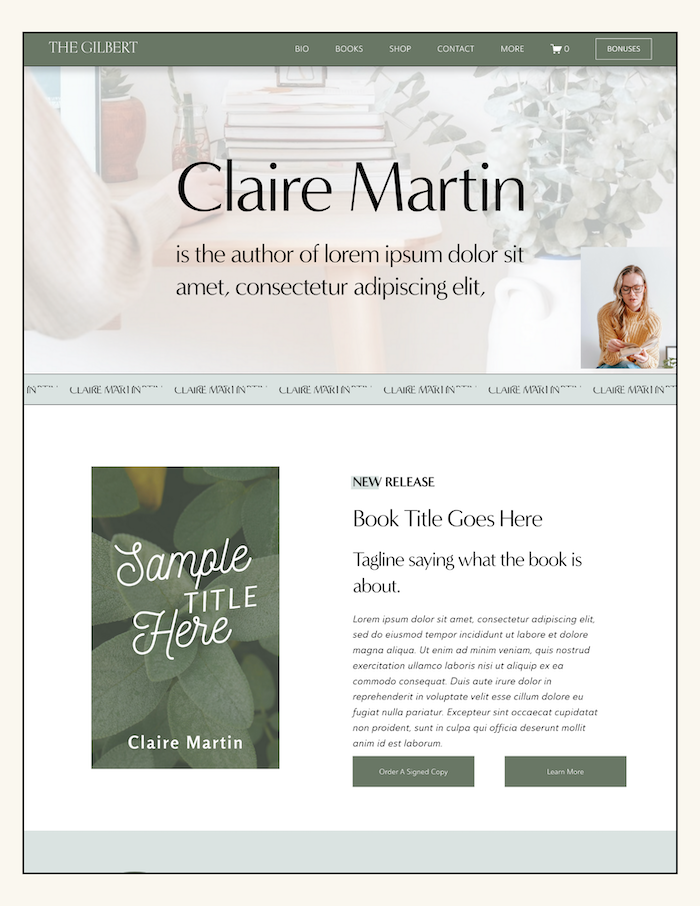Squarespace Email Campaigns: The All-in-One Email Marketing Tool for Authors
If you’ve ever felt overwhelmed trying to piece together your email marketing with your website, your brand visuals, and a half-dozen third-party tools, Squarespace Email Campaigns might just be your new favorite thing!
It’s clean, it’s intuitive, and best of all—it lives right inside your website. No more bouncing between platforms or fighting to make your emails “look like your brand.”
Whether you're a writer, creative, or author, this all-in-one tool lets you send beautifully branded emails that actually convert—without the tech headache. Let’s break down what makes it so good (and whether it stacks up to tools like Mailchimp and ConvertKit).
Need help jump starting your newsletter? Grab my FREE Author Newsletter Booster!
What Are Squarespace Email Campaigns?
Squarespace Email Campaigns are exactly what they sound like—an integrated email marketing tool built right into your Squarespace website. No switching platforms. No syncing lists. No design disconnect. Just clean, cohesive, on-brand emails that look as good as your site (because they pull your existing styles and branding automatically).
Overview: What They Are and How They Work
With Squarespace Email Campaigns, you can design, write, and send marketing emails without leaving your Squarespace dashboard. Create newsletters, announcements, launch promos, or nurture sequences—all using a drag-and-drop editor that’s just as intuitive as building a Squarespace page. Want it on-brand? It already is. Fonts, colors, logos—it’s all synced with your site’s styling, no design background needed.
Who It’s For: Solopreneurs, Authors, Designers & More
This tool is a dream for anyone who wants simplicity without sacrificing quality. If you're an author, creative entrepreneur, coach, or small business owner who’s tired of juggling platforms, Squarespace Email Campaigns are for you. It's especially ideal if your list is under 100K and you're focused on connection, consistency, and clean design—not building a 47-step funnel.
Squarespace Email Campaigns vs Mailchimp or ConvertKit
Wondering how it stacks up? Here’s the breakdown:
Mailchimp is powerful but can be clunky and off-brand unless you spend time customizing every detail.
ConvertKit is great for tagging and advanced automation, but it’s not the most design-friendly.
Squarespace Email Campaigns? Not quite as feature-heavy, but way easier to use—and totally seamless with your site.
If your priority is staying on-brand, simplifying your marketing, and actually sending emails that don’t look like spam? Squarespace wins the all-in-one game.
Key Features That Make Squarespace Email Campaigns Stand Out
What makes Squarespace Email Campaigns a favorite for creatives and authors? It's not just that it's easy—it's that it looks damn good and works seamlessly with everything you're already doing on your site.
Built-in Squarespace Email Campaign Templates
Don’t want to start from scratch? You don’t have to. Squarespace offers professionally designed email campaign templates for newsletters, product drops, announcements, and more. Whether you're launching a new book or sharing a personal update, there's a clean, high-converting layout ready to go.
Analytics and Performance Tracking
You can’t improve what you don’t track. With built-in analytics, you’ll see exactly how your emails are performing—open rates, clicks, unsubscribes, and more. It’s simple, visual, and integrated right where you’re already working.
Schedule Emails in Advance (Yes, You Can!)
Yep, you can absolutely schedule email campaigns on Squarespace. Whether you’re batching content or planning around a launch, just pick your date and time and let it run while you’re off writing, resting, or running your business.
Add Images, Buttons, and GIFs with Ease
Your emails should look as dynamic as your content—and yes, you can add GIFs to Squarespace email campaigns. Along with clickable buttons and clean image layouts, you can bring personality and visual flow into every message without touching a line of code.
Squarespace Email Campaigns Pricing – What You Need to Know
One of the biggest perks of using Squarespace Email Campaigns? You’re not just paying for convenience—you’re getting serious value, especially if you’re already on Squarespace. Let’s break down how much Squarespace Email Campaigns cost, what you get, and how it stacks up against the competition.
Breakdown of Plans: Starter, Core, Pro
Here’s a quick overview of the current Squarespace email campaign pricing (as of the latest update):
Starter – $5/month (when billed annually)
3 email campaigns per month
Up to 500 recipients total
Core – $10/month
5 campaigns/month
Up to 5,000 recipients
Pro – $24/month
20 campaigns/month
Up to 50,000 recipients
For creators sending occasional newsletters or launch emails, even the Starter plan packs plenty of power without bloating your expenses.
What’s Included in Each Plan
No matter the tier, every plan gives you access to:
Branded email templates
List segmentation
Campaign scheduling
Basic analytics
Mobile-friendly layouts
The higher you go, the more emails and recipients you can manage—which makes it easy to grow without jumping to a new platform.
How to Get Started with Squarespace Email Campaigns
Ready to ditch the duct-taped tech stack and keep everything under one roof? Getting started with Squarespace Email Campaigns is refreshingly simple—especially if you’re already using Squarespace for your website. Here’s how to go from “curious” to “campaign sent” in four easy steps:
Connect Your Domain + Set Up Sender Info
Before you send your first email, you’ll need to verify your domain and set up your sender profile. This step ensures your emails don’t get flagged as spam and that they show up with your name and branding in readers’ inboxes. Squarespace walks you through it—and you’ll only need to do it once.
Want to go beyond Squarespace? You can connect Brevo to Squarespace email campaigns if you’re looking for additional functionality like SMS or transactional emails.
Design Your First Campaign
Choose from a clean, pre-designed Squarespace email campaign template, or build your own using the drag-and-drop editor. Your brand fonts, colors, and logo pull in automatically—so the only thing you have to focus on is writing compelling content. Add buttons, images, or even a GIF to make it pop.
Segment Your Audience
You don’t need a giant list to make segmentation work. Even simple groups like “readers,” “clients,” or “newsletter subscribers” can help you send more relevant, targeted emails. If you're planning multiple types of campaigns, this step makes your strategy stronger.
Schedule and Send with Confidence
When your email is ready, you can preview it across devices, schedule it for later, or hit send right away. And yes—you can absolutely schedule email campaigns on Squarespace, which makes planning launches, promos, and newsletters stress-free and strategic.
Final Thoughts: Simplify Your Marketing with Squarespace Email Campaigns
If you’re tired of managing a million tools to run one business, Squarespace is the all-in-one solution you’ve been looking for. It’s simple, sleek, and built for creatives who want to spend less time troubleshooting—and more time writing, designing, or serving their clients.
Your website, your branding, your email list—it all lives under one roof. No more cross-platform syncing. No more “Why doesn’t this match my site?” Everything just works.
And it all starts with a site that’s built to do more than look pretty. With the right template, your website becomes the foundation of your brand and your marketing—making everything from email to sales seamless.
👉 Browse Squarespace website templates made for authors and creatives!